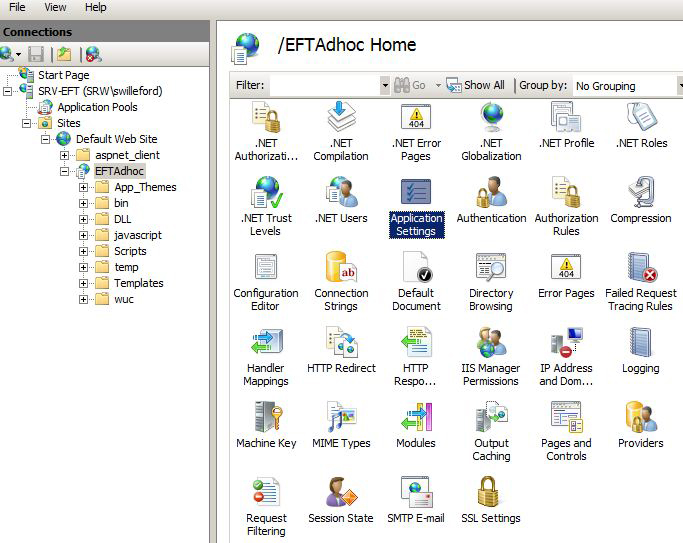When you need to migrate website and applications from one server to another server, it is important to make sure that their configuration from the old server is preserved after the move. Web Server configurations can be exported in an XML file, that you can later import on new server. Main configurations of the Server hosting the application can be exported at application pool level and also the Site/Application level itself.
The appcmd.exe is an important tool that can be used to create XML files of Application Pool and Application/Site configurations. If you like to export Application Pool from an IIS WebServer you can use this tool using the command below
.\appcmd list apppool /config /xml > Drive:\Folder\FileName.XML
In a specific case where you want to export the XML configuration of all the Application Pools in temp Folder on C drive you can use the following command,
.\appcmd list apppool /config /xml > C:\Temp\AppPools.XML